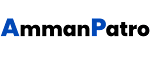250+ Premium Lightroom Presets [ Master Pack ]
These Lightroom Presets Pack contains all Premium Lightroom Presets and i made this presets on your demand.
This Moody Green Preset can be applied on photos like portrait photos , moody photoshoots , nature photoshoot photos , Nature, Fashion Portrait, Adventures pictures , outdoor photography photos and adventure pictures etc.
This Premium Moody Green Preset is tested and applied on more than 50+ Photos to make it perfect to use by you . This Moody Green Lightroom Preset is available in both the formats like [ DNG and XMP ]
This 250+ Lightroom Presets Pack are available :-
- For both Android and IOS Mobile Devices
- And Laptop & PC
- Both Formats :- DNG and XMP
How To Get Password & Download Presets :-
- Join my TELEGRAM Channel or Follow me on INSTAGRAM to collect password for respective Lightroom Presets that you want.
- Telegram https://t.me/LightroomPresets_FreePresets
- Instagram https://www.instagram.com/amman_patro/
- After Collecting Password, then scroll down and Enter the " PASSWORD " then Click " DOWNLOAD " Button and wait for 30 seconds and then Click " DOWNLOAD FILE ".
- Need help or Got a question? Let's chat on Instagram
- Watch This Video -
How To Get The Password
How To Use / Import Lightroom Presets :-
For Mobile ( DNG ) :
- Open Lightroom Mobile App
- Then Add Your Respective Lightroom Preset ( DNG File ) By Clicking Add Photos Button ( on Bottom Right Corner )
- After You Have Added The Preset, Then Open The DNG File In Lightroom Mobile App, Then Tap On Three Dots Present On The Top Right Corner Of Your Screen & Now Click " Copy Settings " And Then Open Your Photo ( In Lightroom Mobile App ) That You Want To Edit. Now Again Tap On Three Dots Present On The Top Right Corner Of Your Screen & Now Tap " Paste Settings "
For Laptop / PC ( XMP ) :
- Open Adobe Lightroom On Your Laptop/PC
- Then You Will Find ( PRESETS ) Section With ( ) Symbol, Tap That ( ) And Then " IMPORT PRESETS "
Scroll Down To Get Presets
This Presets Can Be Used In Applications Like :-
- Lightroom Mobile App
- Adobe Lightroom Classic CC - All Versions
- Adobe Photoshop Lightroom
After Applying This Presets On Your Photos, You Are Suggested To Make Some Changes On Settings Mentioned Below ( For More Professional Look )
- Exposure
- Contrast
- Highlights
- Saturation
- Download Link -
Download
Thanks for Downloading
Don't Miss This
Disclaimer :-
All The Lightroom Presets Provided On This Website Completely Owned By Amman Patro
Follow And Support :-YouTube ( Main ) : https://www.youtube.com/AmmanPatro2nd YouTube : https://www.youtube.com/AmmanPresetsTelegram : https://t.me/LightroomPresets_FreePresetsInstagram : https://www.instagram.com/amman_patroIf You Are Using Any Of My Lightroom Presets On Your Photos, Then Do Tag Me On Instagram @Amman_Patro & Use My Hashtag #CreateWithAmman To Get A Story Feature For Sure.