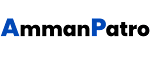Halloween Lightroom presets [FREE]
This Halloween Lightroom presets are created for halloween images, Halloween festival photos, hallowen dressed images, halloween photoshoot images, close up portrait , streetphotography photos , city pictures , dark coloured photos and many more .
While Making This Preset I have tested this preset on over 100 photos to make it perfect to use it
This Halloween Premium Preset is Available For ::- Both Mobile
- And Laptop / Desktop
How To Use / Import Lightroom Presets ::- Open adobe Lightroom mobile app
- Then Click On Add Photos [ Preset on Below Right Corner ]
- And Then Import the DNG file in Abobe Lightroom Mobile App .
- After You have added Preset , Then Open the DNG file in Lightroom Mobile App , then tap on three dots present on the Top right Corner of the Screen and now select Copy Settings and then open your photo (In Lightroom Mobile ) that you want to edit Now Again tap on three dots present on the Top right Corner of the Screen and now select Paste Settings .
- If You Can't get it After reading This then watch this Video :: [ How To Use & Download Lightroom Presets ]
How To Get The Password ::- You Have to Watch This Full Video [ Halloween Lightroom Presets ] to get the Password Which will be Appearing on Top Right Corner of the Video Screen on the (i) Button Like [1]Password : 12** & [2]Password : **34 (this is just an example).
- NOTE - Don't Skip or Forward the video , if you do so Password will Not Appear . So , watch the full Video
- For Example :
- [1]Password : 12**
- [2]Password : **34
- Combine Both the Password like this [1]Password & [2]Password 👇
So The Password is : 1234 ( this is for an Example )
- Both Mobile
- And Laptop / Desktop
How To Use / Import Lightroom Presets ::
- Open adobe Lightroom mobile app
- Then Click On Add Photos [ Preset on Below Right Corner ]
- And Then Import the DNG file in Abobe Lightroom Mobile App .
- After You have added Preset , Then Open the DNG file in Lightroom Mobile App , then tap on three dots present on the Top right Corner of the Screen and now select Copy Settings and then open your photo (In Lightroom Mobile ) that you want to edit Now Again tap on three dots present on the Top right Corner of the Screen and now select Paste Settings .
- If You Can't get it After reading This then watch this Video :: [ How To Use & Download Lightroom Presets ]
How To Get The Password ::
- You Have to Watch This Full Video [ Halloween Lightroom Presets ] to get the Password Which will be Appearing on Top Right Corner of the Video Screen on the (i) Button Like [1]Password : 12** & [2]Password : **34 (this is just an example).
- NOTE - Don't Skip or Forward the video , if you do so Password will Not Appear . So , watch the full Video
- For Example :
- [1]Password : 12**
- [2]Password : **34
- Combine Both the Password like this [1]Password & [2]Password 👇 So The Password is : 1234 ( this is for an Example )
▽ Preset Download Link ▽
▽ Click Here ▽
This Presets Can Be Used in Applications Like :- Lightroom Mobile
- Lightroom Classic cc [ All Versions ]
- Adobe Photoshop Lightroom
Note [ Changes to Make ] :: After Applying This Preset on your photos , You are Suggested to make some Changes on Settings Mentioned Below [ For More Attractive Look ].- Expsoure
- Contrast
- Highlights
- Saturation
Disclaimer ::All Lightroom Presets Provided On My Website Completely Owned By Me▣ Unsplash , Pexels
▽ Follow Me For More ::
𝙄𝙣𝙨𝙩𝙖𝙜𝙧𝙖𝙢 :: https://www.instagram.com/amman_patro
▶ If You Are Using My Lightroom Presets in Your Photos Then do Tag me on Instagram @Amman_Patro & Use my Hashtag #𝙘𝙧𝙚𝙖𝙩𝙚𝙬𝙞𝙩𝙝𝙖𝙢𝙢𝙖𝙣 to get story feature for sure
𝙏𝙬𝙞𝙩𝙩𝙚𝙧 :: https://twitter.com/AmmanPatro𝙏𝙚𝙡𝙚𝙜𝙧𝙖𝙢 :: https://t.me/LightroomPresets_FreePresets
This Presets Can Be Used in Applications Like :
- Lightroom Mobile
- Lightroom Classic cc [ All Versions ]
- Adobe Photoshop Lightroom
Note [ Changes to Make ] ::
After Applying This Preset on your photos , You are Suggested to make some Changes on Settings Mentioned Below [ For More Attractive Look ].
- Expsoure
- Contrast
- Highlights
- Saturation
Disclaimer ::
All Lightroom Presets Provided On My Website Completely Owned By Me
▣ Unsplash , Pexels
▽ Follow Me For More ::
𝙄𝙣𝙨𝙩𝙖𝙜𝙧𝙖𝙢 :: https://www.instagram.com/amman_patro
▶ If You Are Using My Lightroom Presets in Your Photos Then do Tag me on Instagram @Amman_Patro & Use my Hashtag #𝙘𝙧𝙚𝙖𝙩𝙚𝙬𝙞𝙩𝙝𝙖𝙢𝙢𝙖𝙣 to get story feature for sure
𝙏𝙬𝙞𝙩𝙩𝙚𝙧 :: https://twitter.com/AmmanPatro
𝙏𝙚𝙡𝙚𝙜𝙧𝙖𝙢 :: https://t.me/LightroomPresets_FreePresets