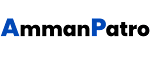Sam Kolder Lightroom Presets [FREE]
This Sam Kolder Lightroom Presets are created for Nature Photos, Adventure Photoshoot images, Portrait shoot images, Outdoor Photoshoots, Adventure Photos, Nature photography Photos, Portrait nature, Close up portrait, street photography photos, City Pictures, Dark coloured photos and many more.
This is the Best Sam Kolder Lightroom Presets Which Are Most Premium Lightroom Filters and I made this Instagram Lightroom Filters on your demand. This Premium Sam Kolder FREE Lightroom Filters are tested and applied on more than 58+ Photos to make it perfect to use by you.
This Sam Kolder Lightroom Presets are available :-
- For both Android and IOS Mobile Devices
- And Laptop & PC
- Both Formats :- DNG and XMP
How To Get Password & Download Presets :-
- Join my TELEGRAM Channel or Follow me on INSTAGRAM to collect password for respective Lightroom Presets that you want.
- Telegram
https://t.me/LightroomPresets_FreePresets - Instagram
https://www.instagram.com/amman_patro/ - After Collecting Password, then scroll down and Enter the "PASSWORD" then Click "DOWNLOAD" Button and wait for 30 seconds and then Click "DOWNLOAD FILE".
- Need help or Got a question? Let's chat on Instagram
- Watch This Video -
How To Get The Password
How To Use / Import Lightroom Presets :-
For Mobile ( DNG ) :
- Open Lightroom Mobile App
- Then Add Your Respective Lightroom Preset (DNG File) By Clicking Add Photos Button (on Bottom Right Corner)
- After You Have Added The Preset, Then Open The DNG File In Lightroom Mobile App, Then Tap On Three Dots Present On The Top Right Corner Of Your Screen & Now Click "Copy Settings" And Then Open Your Photo (In Lightroom Mobile App) That You Want To Edit. Now Again Tap On Three Dots Present On The Top Right Corner Of Your Screen & Now Tap "Paste Settings"
For Laptop / PC ( XMP ) :
- Open Adobe Lightroom On Your Laptop/PC
- Then You Will Find (PRESETS) Section With (+) Symbol, Tap That (+) And Then "IMPORT PRESETS"
Scroll Down To Get Presets
This Presets Can Be Used In Applications Like :-
- Lightroom Mobile App
- Adobe Lightroom Classic CC - All Versions
- Adobe Photoshop Lightroom
- Adobe Photoshop - All Versions
This Lightroom Presets Can Be Used For :-
- For Photo Editing In Lightroom
- And For Video Editing In Lightroom
After Applying This Presets On Your Photos, You Are Suggested To Make Some Changes On Settings Mentioned Below ( For More Professional Look )
- Exposure
- Contrast
- Highlights
- Saturation
- Download Link -
Download
Thanks for Downloading
Don't Miss This
Disclaimer :-
All The Lightroom Presets Provided On This Website Completely Owned By Amman Patro
Follow And Support :-YouTube ( Main ) : https://www.youtube.com/AmmanPatro2nd YouTube : https://www.youtube.com/AmmanPresetsTelegram : https://t.me/LightroomPresets_FreePresetsInstagram : https://www.instagram.com/amman_patroIf You Are Using Any Of My Lightroom Presets On Your Photos, Then Do Tag Me On Instagram @Amman_Patro & Use My Hashtag #CreateWithAmman To Get A Story Feature For Sure.